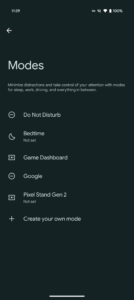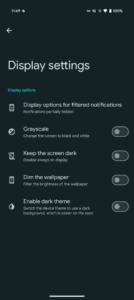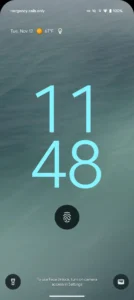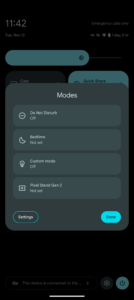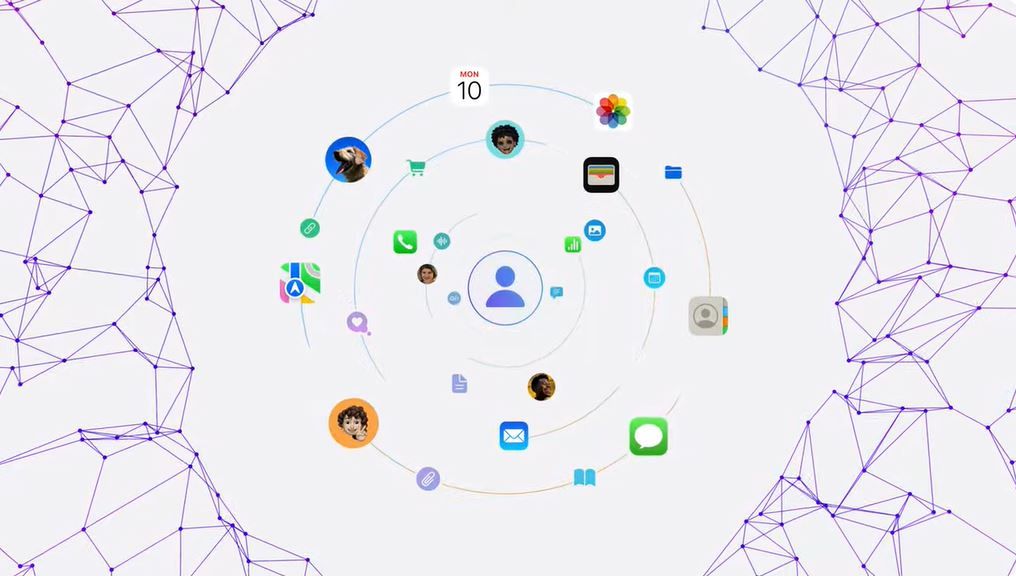Android 15 QPR2 Beta 1: Major Upgrade for Tensor-Powered Pixels
Google has unveiled Android 15 QPR2 Beta 1, bringing exciting enhancements tailored specifically for Tensor-powered Pixel devices. This release offers a blend of performance upgrades, intelligent features, and refined user experiences, solidifying Google’s commitment to pushing boundaries in mobile technology.
What is Android 15 QPR2 Beta 1?
QPR stands for Quarterly Platform Release, and these beta updates are part of Google’s efforts to introduce mid-cycle improvements to its Android OS. Android 15 QPR2 Beta 1 is a preview of what’s coming, allowing users to test new features before the official rollout.
This update is particularly noteworthy for Tensor-powered Pixels, such as the Pixel 6, 7, and the latest Pixel 8 series. The Tensor chip, Google’s in-house processor, is designed for AI-driven features and seamless integration with Android. The new beta takes full advantage of Tensor’s capabilities, delivering noticeable improvements.
Key Features in Android 15 QPR2 Beta 1
1. Enhanced Performance
The Tensor chip’s efficiency has been further optimized. Expect faster app launches, smoother multitasking, and better responsiveness, especially in resource-intensive tasks like gaming and video editing.
2. Smarter AI Features
AI is at the core of Tensor’s design, and this update makes it even smarter. Improvements include:
- Live Translate: More accurate translations in real-time conversations.
- Voice Typing: Faster and more natural dictation.
- Photo Unblur: Advanced image correction powered by machine learning.
3. Improved Battery Efficiency
Battery life sees a boost thanks to Tensor’s refined power management. Background app activity is better controlled, giving users more hours of uninterrupted usage.
4. New UI Tweaks
Android 15 QPR2 introduces subtle design changes, like updated quick settings tiles and enhanced Material You themes. These tweaks make the interface feel more polished and user-friendly.
5. Bug Fixes and Stability
Beta updates often focus on fixing lingering issues, and this release is no different. Known bugs have been addressed, ensuring a smoother experience for users who participate in the beta program.
How to Join the Beta Program
Joining the Android beta program is easy. If you own a compatible Pixel device, simply visit Google’s Android Beta Program page, enroll your device, and wait for the OTA update. Remember, beta versions can have bugs, so it’s best to avoid installing them on your primary device.
Why It Matters for Tensor-Powered Pixels
Tensor chips are the backbone of Google’s AI strategy. Android 15 QPR2 Beta 1 demonstrates how Google continues to refine its ecosystem, ensuring Pixel devices remain at the forefront of innovation. By focusing on AI-driven features and performance, Tensor-powered Pixels are setting new benchmarks for Android devices.
Final Thoughts
Android 15 QPR2 Beta 1 is a significant step forward, particularly for users of Tensor-powered Pixels. With smarter AI, better performance, and improved battery life, this beta version gives us a glimpse of how Android is evolving to meet modern needs.
Whether you’re a tech enthusiast or an everyday Pixel user, this update promises an exciting future for Google’s flagship devices. If you’re ready to explore the latest features, consider giving the beta program a try.
Stay tuned for more updates as Google continues to refine and enhance Android 15!